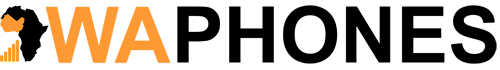DEFRAG
In the context of administering computer systems, defragmentation is a process that reduces the amount of fragmentation in file systems. It does this by physically reorganizing the contents of the disk to store the pieces of each file close together and contiguously. It also attempts to create larger regions of free space using compaction to impede the return of fragmentation. Some defragmenters also try to keep smaller files within a single directory together, as they are often accessed in sequence. According to a survey, 42% of PC users fail to defrag their system regularly which leads to adversely affecting system performance.
SCANDISK
SCANDISK or ScanDisk is a utility in MS-DOS and Microsoft Windows systems which checks and repairs filesystems and bad clusters. It was introduced in MS-DOS version 6.2. Previous versions of MS-DOS supplied only the simpler, purely text-based program CHKDSK. In Windows 95 onwards, SCANDISK also had a graphical user interface, although the DOS program retained the TUI. The disk scanning utility under Windows NT, Windows 2000 and Windows XP is also called CHKDSK (even though it is different from the MS-DOS CHKDSK) and has the ability to check NTFS disk drives.
DISK CLEANUP
The Disk Cleanup is a computer program tool included in Microsoft Windows designed to help free up space on the computer users hard drive. It searches and analyzes the hard drive, and then it determines which files on a hard drive may no longer be needed and delete those files. There are a number of different types of file categories that Disk Cleanup targets when it performs the initial disk analysis: Compressed old files Temporary internet files Temporary Windows files Downloaded program files Recycle Bin Optional Windows components that users are not using Installed programs files that users are not using Setup log files Offline files In addition to the categories that appear on the Disk Cleanup tab, the More Options tab offers additional options for freeing up hard drive space in Windows components, installed programs, and System Restore.
SYSTEM RESTORE
System Restore is a component of Microsoft's Windows Me, Windows XP and Windows Vista operating systems that allows for the rolling back of system files, registry keys, installed programs, etc., to a previous state in the event of a failure. In Windows Vista, System Restore features an improved interface and is now based on Shadow Copy technology. In prior Windows versions, it was based on a file filter that watched changes for a certain set of file extensions, and then copied files before they were overwritten.
SCANREG
Pre-File Copy Phase During this phase, Windows 98 Setup runs ScanDisk on the hard disk, sets up the Windows 98 Setup Wizard, determines the folder in which to install Windows 98, prompts you for your CD Key number, and determines the components to be installed with Windows 98. Windows 98 Setup first displays the End User License Agreement (EULA). When you accept the EULA, Windows 98 Setup prompts you for your CD Key number. The CD Key number is a twenty-five digit value located on the back of the Windows 98 CD-ROM sleeve. When you run Windows 98 Setup from within Microsoft Windows 95, Setup automatically installs Windows 98 to the same folder in which Windows 95 is installed. When you run Windows 98 Setup from Windows 3.1 or MS-DOS, you are prompted for the folder in which to install Windows 98. Windows 98 Setup then runs ScanReg to test the integrity of the registry. ScanReg also makes a backup copy of the registry at this point. You are then prompted to save system files from the previous operating system. Saving these files enables to uninstall Windows 98. Note that if you convert your hard disk to FAT32, you no longer have the option to uninstall Windows 98. Windows 98 Setup then determines what components to install based on the following criteria: • If you run Windows 98 Setup from within Windows 95, Windows 98 Setup automatically installs the same components that are installed in Windows 95. • If you run Windows 98 Setup from MS-DOS or from within Windows 3.1, you are prompted to perform a Typical, Portable, Compact, or Custom Setup. After you select a Setup option, you are prompted for the locale for the Internet channels. You are then prompted to create a Windows 98 Startup disk. After you create a Windows 98 startup disk, Setup proceeds to the file copy phase.
SFC
System File Checker is a utility in Microsoft Windows that allows users to scan for and restore corruptions in Windows system files. This utility is available on Windows 98, Windows 2000, Windows XP, Windows Server 2003, Windows Vista and Windows Server 2008, although in the Windows NT family of operating systems, it scans files using Windows File Protection. In Windows Vista, System File Checker is integrated with Windows Resource Protection which protects registry keys and folders too besides critical system files. Under Windows Vista, using Sfc.exe, specific folder paths can be checked, including the Windows folder and the boot folder. Windows File Protection worked by registering for notification of file changes in Winlogon. If any changes were detected to a protected system file, the modified file was restored from a cached copy located in a compressed folder at %WinDir%\System32\dllcache. In Windows Vista, Windows Resource Protection works by setting discretionary access control lists (DACLs) and access control lists (ACLs) defined for protected resources. Permission for full access to modify WRP-protected resources is restricted to the processes using the Windows Modules Installer service (Trustedlnstaller.exe). Administrators no longer have full rights to system files.
CHKDSK
CHKDSK (8.3 command shortening of Checkdisk) is a command in DOS and Microsoft Windows systems which verifies a hard disk or a floppy disk for file system integrity. It is similar to the fsck command in Unix.