How do you clean your technology safely? It is easy for you to spread bacteria and viruses without realising when using your technology. These microscopic forms of life or *semi life are invisible and could make your family, friends and guests ill. Personal hygiene is important in work and in the home around your work area. So what do you need to do to keep safe?
Cleaning Your Technology
We've all witnessed the horrors of a dirty keyboard. Any technology that comes into regular contact with human fingers is bound to attract dust, grime and nasty germs that could make you ill. If you're not already in the habit of cleaning your tech, then now is the time to start. The good news is that it's really easy to make your devices safer—and shinier too.
- Power down! This is the most important thing to remember. Liquids and electricity do not mix, so always make sure that your equipment is switched off and unplugged before you start cleaning. Likewise, make sure that everything is completely dry before you switch back on again.
- A cloth and water goes a long way A simple wipe down with tap water and a microfibre cloth will be enough for a TV or laptop screen. Do not use cotton wool or household cleaning products full of chemicals. Be careful not to press too hard on screens as they're sensitive and easily damaged. Make sure you don't waterlog it either.
- Dust free canned air is just the job for getting rid of dust on your keyboard. The straw on the can is ideal for targeting precise areas. Don't be tempted to blow on your devices though, as you'll just transmit saliva.
- Share and share alike If you have a device with a fan—most likely a desktop PC—then eventually it's going to need to be cleaned out. Again, canned air is good for getting rid of dust bunnies that have built up, but be careful and check that opening up your machine won't invalidate the warranty.
Awesome exclusive deals click voucher codes and make savings on hp branded computers, laptops and tablets In addition to keep your equipment clean we must be personal hygiene aware at home, work in the office and other locations. Washing our hands is the most effective way to do this.
When To Wash Hands
Before touching any food, especially ready-to-eat food. Wash you hands after going to the toilet, after every break, after touching a cut or changing a dressing, after touching or emptying bins, after any cleaning, ater touching phones, light switches and door handles. Public Health England urges everyone to wash their hands regularly throughout the day, before eating and when arriving at work or home.
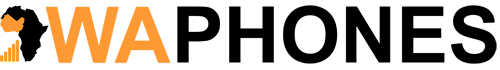
Comments