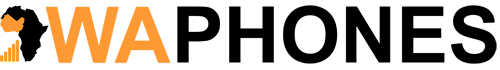Key features to look out for when choosing your computer...
Operating System (OS)
This is the term used to describe the software that handles the computer's basic functions. There are 3 main operating systems for computers: Windows (Microsoft), iOS (Apple Macs) and Google Chrome. (For tablets, there is a fourth operating system, Android).
Processor
The brain of the computer, the processor drives the performance and quality of applications. If you're planning to use Office software, web browse, watch movies or run multiple applications, look for an Inter® Core i3 or AMD A6. If you like playing games, creating and editing digital media or running lots of power hungry applications then look for an Inter® i5/i7 or AMD A8.
Graphics
The graphical capability of your computer determines how good images look on screen. Integrated graphics (e.9. Intel') gives you great quality for watching movies or video diet. Look out for a dedicated graphics card (NVidia, AMD Radeon) for gaming or video editing.
Memory
The short-term memory of your computer. The higher the RAM, the quicker the computer will be able to perform multiple tasks. Computers and tablets now have at least 1Gb and some have as much as 8Gb, letting you run lots of applications at high speed. All your long-terrn data is stored here. Computers now come with at least 320Gb and tablets range from 8Gb to 64Gb. If you are planning on storing a large number of videos, music or photos, you should look out for a computer with higher storage capacity (e.g. 1Tb). Look out for SSD (Solid State Drives) these allow your PC to boot in seconds, launch apps faster and make virtually no noise in comparison to a standard hard drive.
CD DVD Drive (optical drive)
Used for playing CDs and DVDs. Many drives are also able to record and rewrite. Some computers come with a Blu-ray drive.
Ports
These allow external devices to be connected to your computer, such as scanners, printers, routers and digital cameras. All computers have Ethernet (broadband) and USB ports. Look out for USB 3.0 ports on laptops and micro USB on tablets.
HDMI
A type of port that allows you to connect your PC to a TV or monitor, so you can enjoy high definition content on a larger screen. Look for Micro HDMI on tablets.
WebCam
All computers now come with a digital camera built into your PC that allows you to communicate with your friends and family online. Look for a front and rear camera on tablets. You can also purchase one separately.
Want to know the latest deals?
Click or search above for your devices.